The site navigation utilizes arrow, enter, escape, and space bar key commands. Left and right arrows move across top level links and expand / close menus in sub levels. Up and Down arrows will open main level menus and toggle through sub tier links. Enter and space open menus and escape closes them as well. Tab will move on to the next part of the site rather than go through menu items.
First Time Home Banking User
- To start using Home Banking, click the "Enroll" link under the Home Banking Login at cypruscu.com.
- Fill out the enrollment form with your personal information. You can sign up for Home Banking without your account number.
- Choose which method you would prefer to receive a secure access code and click "Submit."
- Retrieve the secure access code from your device. Enter the code and click "Submit."
- Create a password. Follow password requirements and click "Submit."
- Update your online profile and click "Submit."
- Choose if you want to register your device.
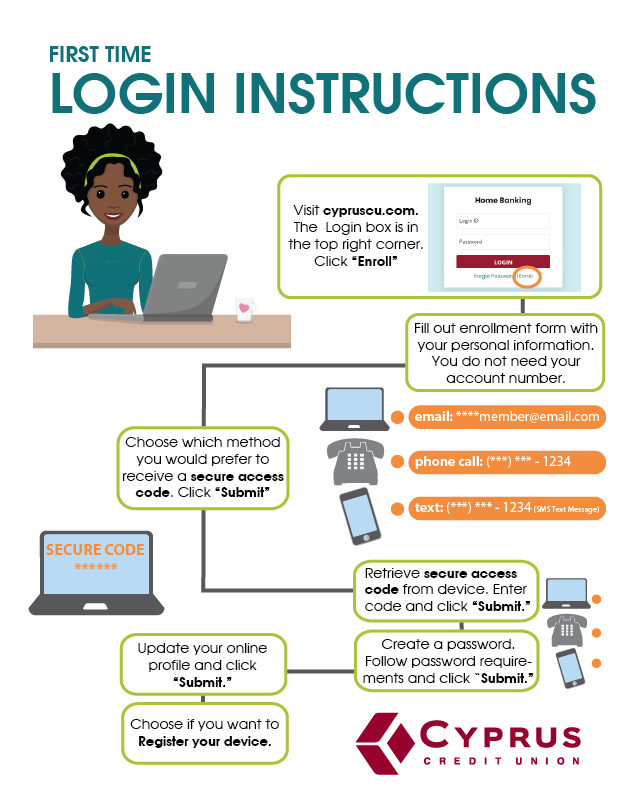
The products and services on this page are offered through LPL Financial or its affiliates by Registered Representatives of LPL Financial. These products and services are not credit union deposits, not credit union guaranteed, not insured by NCUA or any other government agency, and may lose value. Cyprus Credit Union is a separate entity and is not affiliated with LPL Financial.
Links from the Cyprus Credit Union web site to other web sites are provided solely as a convenience to visitors.
If you use these links, you will leave the Cyprus Credit Union web site.
The Credit Union does not have any responsibility or control over any of these external web sites, their content or their privacy policies. We do not endorse or make any representations about third-party external web sites, including any information, products, materials or results that may be obtained from using them.
If you decide to access any of the linked third-party web sites, you do so entirely at your own risk. You are encouraged to review the privacy notice for each linked web site.
The Credit Union does not have any responsibility or control over any of these external web sites, their content or their privacy policies. We do not endorse or make any representations about third-party external web sites, including any information, products, materials or results that may be obtained from using them.
If you decide to access any of the linked third-party web sites, you do so entirely at your own risk. You are encouraged to review the privacy notice for each linked web site.
You are about to send an e-mail message to Cyprus Credit Union or to one of our partner associations.
Please do not send any personal financial information via Email.
E-mail transmission cannot be guaranteed to be secure and information
could be intercepted, lost, or contain viruses.
Please do not send any personal financial information via Email.
E-mail transmission cannot be guaranteed to be secure and information
could be intercepted, lost, or contain viruses.